You should never repeat passwords on the internet, so to manage them, generate them, and make it easier to use the internet, we recommend these password managers.
The Internet and its inhabitants have had a very serious problem on their hands for many years and its name is called password. If you have to memorize one, 2, or even 5 passwords nothing happens, but when you start counting them by tens there is a problem.
By now I hope you understand that using the same password on multiple sites is one of the worst ideas you can have. You need a unique password for each site. But since that’s a pretty big management problem, that’s why password managers have been creating.?
Among all the managers, which are the best? We are going to recommend what we believe are the best managers today, both free and paid where you have more functions.
- Best password managers
- What is a password manager
- What to look for in a password manager
- Password managers do not trust
Best password managers
Due to their value for money, their quality, and because we have personally tested them, we can recommend these password managers.
- NordPass
- Bitwarden
- 1Password
- KeePassXC
NordPass

NordPass is a password manager that comes from the European privacy giant Nord VPN. A complete password manager that has a free version and a premium subscription.
It has all the features you need such as automatic saving functions when entering a website with a password, auto-completion and also saving credit cards and notes safely.
Now you can find an offer with a 43% discount on the NordPass Premium account. The Premium account costs only 1.69 euros per month for a 2-year subscription. In it, you have functions such as switching devices without logging out, detecting of weak passwords, and searching for leaked passwords on the web.
It also has a family account for up to 6 people where you can, if you want, share passwords or notes.
Bitwarden
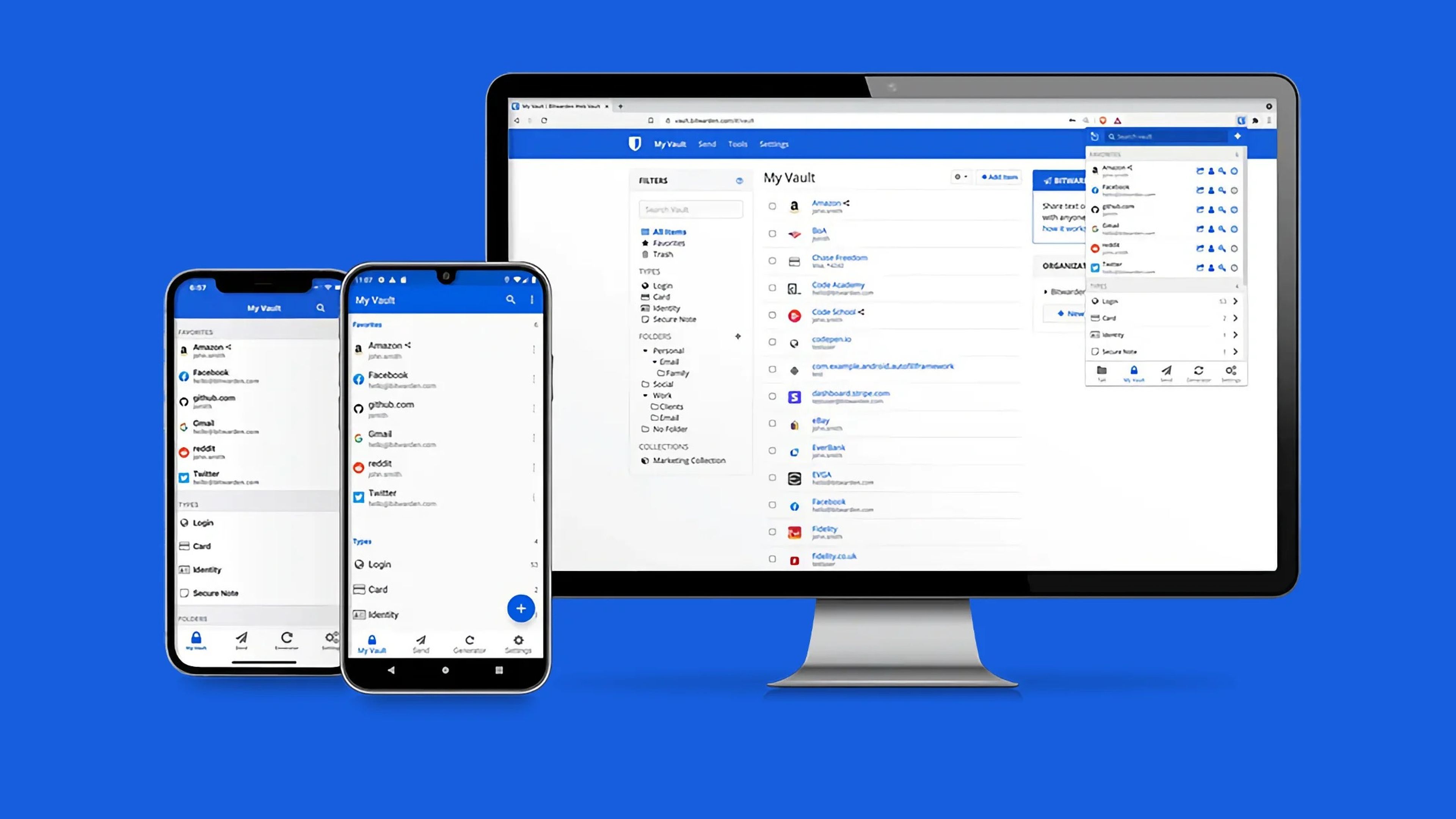
Bitwarden is not only one of our favorite password managers, but it is also one of the best value for money.
Its free version is quite extensive with the option to store all the passwords you want, with all the devices you want and it will always remain free. But, in addition, for only 10 dollars a year, you get an advanced two-step verification manager, access in emergencies, an authenticator with keys, security reports, and data storage.
Its security is audited and its roots are open source, there is even a version that you could install on your server.
1Password
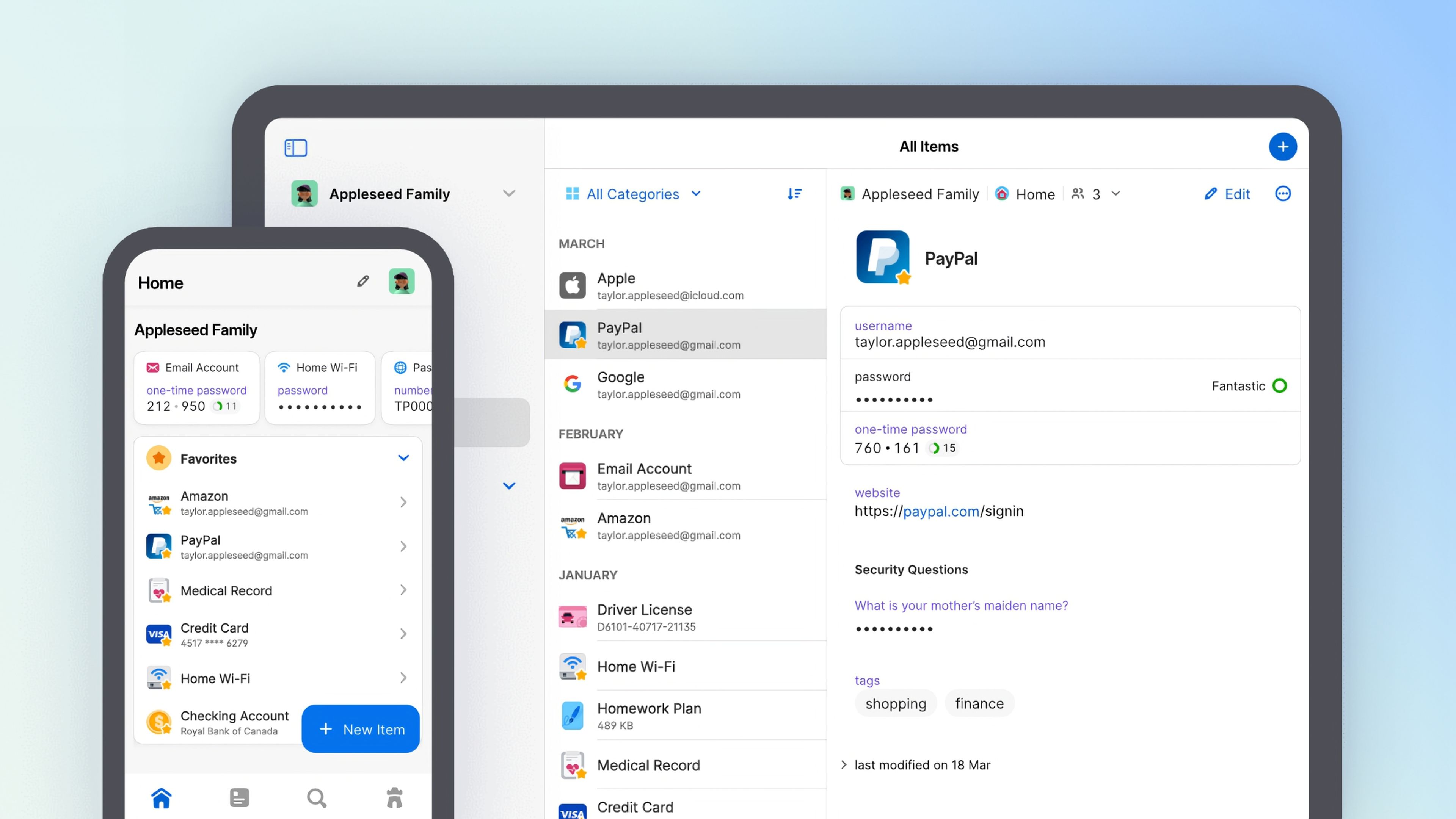
With 1Password you have one of the best-known password managers in the world, used by professionals and security experts, above all for being one of the first to offer a good design, interface, ease of use, and a competitive price.
It has all the features you could need in a password manager like two-step verification, card storage, and note storage.
The downside is that 1Password does not offer a free version. Their prices start from 2.65 euros per month for 12 months or from 4.75 euros per month for 12 months for families (up to 5 members). To this must be added VAT.
KeePassXC

KeePassXC is one of the world’s best-known free and open-source password managers, which is constantly updated and has a very strong group of developers.
It is very secure and, unlike the rest of the options, it is based on a local password manager whose other devices are synchronized from the first one. There is no cloud involved, making it more secure as there are no intermediaries.
It is available on all platforms such as Windows, macOS, Linux, Android, or iOS. It also has extensions for Firefox, Chrome, and Edge.
What is a password manager?
A password manager is a program or an online service where you store your passwords along with the site name and username, all under one master password and with all data encrypted.
The good thing about having a password manager is that you only have to remember one. The bad thing is that if you lose that password you have a problem. But for that, there are backup codes that you can always store somewhere else safely.
In the middle of 2023, if you don’t use a password manager, you have a problem. It doesn’t matter which one you use, but it has to be safe. It is not worth using a document or Excel, which is another bad idea due to security problems and lack of organization.
What to look for in a password manager
The most important thing is safety. A password manager should encrypt your passwords with a master at the highest level of encryption.
You can forget that password, that’s why the best password managers will give you the option to download recovery codes that are limited (usually 10 of them) and can only be used once.
If a password manager promises you that it can recover your account by giving some information that means they are not end-to-end encrypted and can snoop, which is an absolute no-no in security.
Also, a good password manager should offer you the ability to add two-step verification. A code of 6 random figures that changes every 30 seconds and that can only be used with your account in the specific service that offers it to you.
It’s also important that a good password manager offers mobile, browser, and desktop apps. We use these internet services everywhere, that’s why we need a manager everywhere too.
If they ever hack a password manager, run
In December 2022, it became known that the famous LastPass password manager suffered a security incident in which someone accessed its systems.
This is the biggest problem that a security company can face and unfortunately, it should be more than enough reason to lose your trust. That is why you will not find LastPass on this list, although many sites keep it as a good option.
You should also not trust password managers that are not kept up to date, such as open-source projects that have been in development for months without improvements.
In the world of security, you have to be constantly improving the software, in search of security problems that could result in something catastrophic for your digital life, therefore, if it is not updated, a bad sign.


Comments are closed.